Understanding Subaru EyeSight System Disablement
Subaru’s EyeSight system, an advanced driver-assistance technology, can sometimes become disabled. When this occurs, it’s crucial to understand potential causes and how to address them. Consulting the Subaru manual becomes essential.
What is Subaru EyeSight?
Subaru EyeSight is an advanced driver-assistance system (ADAS) designed to enhance safety and reduce driver workload. Functioning as an extra set of eyes, EyeSight utilizes stereo cameras mounted near the rearview mirror to monitor the road ahead. This innovative system provides a range of features, including adaptive cruise control, pre-collision braking, lane departure warning, and lane keep assist. The core principle behind EyeSight is to assist drivers in maintaining a safe distance from other vehicles, preventing or mitigating potential collisions, and staying within their intended lane. EyeSight has been available in Japanese-market Subarus since 2008, gaining popularity for its ability to provide added safety and peace of mind. It integrates seamlessly with other vehicle systems to provide a comprehensive safety net, but like any technology, it can experience temporary disablement under certain circumstances. Therefore, consulting the Subaru manual becomes crucial for understanding the system’s functionality and troubleshooting any issues that may arise.
Core Technologies of EyeSight
Subaru EyeSight’s functionality relies on several core technologies working in harmony. At its heart are the stereo cameras, which act as the system’s “eyes,” capturing real-time images of the road ahead. These cameras provide a three-dimensional view, enabling the system to accurately perceive depth and distance. Image processing algorithms analyze the camera feed to identify vehicles, pedestrians, lane markings, and other potential hazards. Adaptive Cruise Control (ACC) uses this information to maintain a safe following distance by automatically adjusting the vehicle’s speed. Pre-Collision Braking is triggered when a potential collision is detected, providing audible and visual warnings before automatically applying the brakes if the driver doesn’t react. Lane Departure Warning alerts the driver if the vehicle begins to drift out of its lane, while Lane Keep Assist actively steers the vehicle back into its lane. These technologies are integrated to provide a comprehensive suite of safety features, but proper functioning depends on clear camera visibility and accurate data processing. When the EyeSight system is disabled, the Subaru manual is a valuable resource for understanding how these technologies work and identifying possible causes.
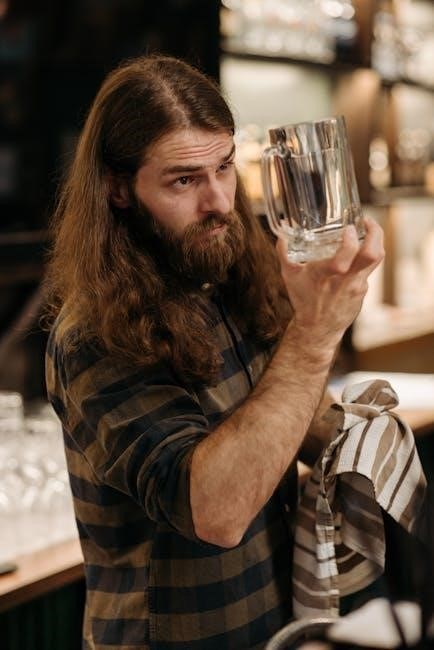
Common Reasons for EyeSight System Disablement
EyeSight disablement can stem from various factors. Obstructions, windshield issues, or tire problems are common culprits. The Subaru manual offers guidance for diagnosing the issue and possible solutions.
Obstructions in Front of Cameras
One of the most frequent reasons for EyeSight to become disabled is obstructions blocking the view of the stereo cameras. These cameras, critical for the system’s functionality, are located near the rearview mirror and require a clear, unobstructed view of the road ahead.
Common obstructions include smudged dead bugs, dirt, or debris accumulating on the windshield directly in front of the cameras. Even something as seemingly insignificant as moisture settling on the windshield can interfere with the cameras’ ability to accurately perceive the environment. Furthermore, items placed on the dashboard that reflect onto the windshield can also cause issues.
Before assuming a more complex problem, carefully inspect the windshield area in front of the cameras. Clean the area thoroughly with a suitable glass cleaner. Ensure there are no stickers or other aftermarket accessories obstructing the camera’s view. Addressing these simple obstructions often resolves the EyeSight disablement issue. The Subaru manual may also contain specific cleaning recommendations.
Windshield Issues (Dirt, Moisture, Cracks)
Beyond simple obstructions, the overall condition of the windshield can significantly impact EyeSight’s performance. Dirt accumulation, especially on the upper portion of the windshield, can scatter light and impair camera visibility. Similarly, moisture, whether from condensation or rain, can create a distorted view, leading to system deactivation.
More severely, cracks or chips in the windshield, particularly those within the camera’s field of view, can drastically affect EyeSight’s functionality. These imperfections distort the images captured by the cameras, hindering their ability to accurately perceive depth and distance. Even professionally repaired cracks might still cause issues, depending on their location and severity.
Regularly cleaning your windshield, both inside and out, is crucial. If you notice any cracks or chips, especially near the cameras, consult a windshield repair specialist. They can assess the damage and advise whether a repair or replacement is necessary to ensure EyeSight functions correctly. Refer to the Subaru manual for approved windshield repair or replacement procedures.

Tire and Brake Problems
The EyeSight system relies on consistent and predictable vehicle behavior to function correctly, and the tire and brake systems play a vital role in this. Issues with either system can disrupt this predictability, leading to EyeSight deactivation. Uneven tire wear, for instance, can cause subtle differences in wheel speeds, which the system might interpret as erratic driving behavior.
Similarly, brake problems, such as worn brake pads or malfunctioning sensors, can affect the vehicle’s ability to decelerate smoothly and predictably. This can interfere with EyeSight’s adaptive cruise control and pre-collision braking functions. Furthermore, issues with the anti-lock braking system (ABS) or electronic stability control (ESC) can also trigger EyeSight to disable, as these systems are interconnected.
Regular tire inspections and brake maintenance are essential for ensuring EyeSight operates correctly. Check tire pressure and tread depth regularly, and address any brake issues promptly. If you notice any unusual vibrations, noises, or changes in braking performance, have your vehicle inspected by a qualified mechanic; Refer to the Subaru manual for recommended maintenance schedules and procedures.
Mismatched Tire Sizes
Using tires of different sizes on your Subaru can significantly impact the EyeSight system’s performance and lead to its deactivation. EyeSight relies on precise wheel speed data to function correctly, and variations in tire circumference disrupt this data stream. When tires are mismatched, each wheel rotates at a different rate for a given vehicle speed. This discrepancy is interpreted by EyeSight as a potential mechanical issue or loss of control.
The system might disable itself as a safety precaution, preventing features like adaptive cruise control and lane keeping assist from functioning accurately. Even slight differences in tire size, such as those resulting from uneven wear or using different tire brands with varying diameters, can be enough to trigger a warning; It is crucial to use the correct, matching tire size on all four wheels, as specified in your Subaru owner’s manual.
Regularly inspect your tires for consistent wear and replace all four tires simultaneously to avoid size discrepancies. Ensure the new tires match the original equipment manufacturer (OEM) specifications, paying close attention to the tire size designation printed on the sidewall. Incorrect tire sizing throws off EyeSight and other vehicle systems.
Wheel Bearing Issues
Faulty wheel bearings can also cause your Subaru’s EyeSight system to become disabled. Wheel bearings play a crucial role in the smooth and accurate rotation of the wheels. When a wheel bearing begins to fail, it can introduce vibrations and inconsistencies in wheel speed data. Since the EyeSight system relies on precise wheel speed information to function correctly, any anomalies can trigger a system fault.
A failing wheel bearing might create excessive play or looseness in the wheel assembly, leading to erratic signals sent to the vehicle’s computer. This disrupted data can be interpreted by EyeSight as a potential safety hazard, resulting in the system being temporarily disabled. Symptoms of a bad wheel bearing often include unusual noises, such as humming, grinding, or clicking sounds, that change with vehicle speed.
If you suspect a wheel bearing issue, it’s essential to have your vehicle inspected by a qualified mechanic. Addressing wheel bearing problems promptly is crucial not only for the proper functioning of EyeSight but also for overall vehicle safety and handling. Ignoring these issues can lead to further damage and compromise the performance of other safety systems.

Troubleshooting and Resetting EyeSight
When EyeSight is disabled, troubleshooting steps are necessary. Sometimes, a simple reset can restore functionality. If issues persist, consult your Subaru manual for detailed guidance and further assistance.
Initial Checks Before Resetting
Before attempting to reset your Subaru’s EyeSight system, perform several initial checks to identify the root cause of the disablement. Begin by visually inspecting the windshield for obstructions like dirt, moisture, or cracks, especially in the camera’s field of view. Ensure nothing is directly in front of the cameras, such as bugs or debris.
Next, check your tire pressure and condition. Mismatched or worn tires can affect EyeSight’s performance. Verify that all tires are the correct size and properly inflated. Also, examine the brake system for any apparent issues. A malfunctioning brake system can trigger EyeSight to deactivate.
Furthermore, be aware of environmental factors. Heavy rain, snow, or dense fog can temporarily disable the system; If the weather clears and the problem persists, further investigation is needed. Consulting the Subaru manual is advisable at this stage to understand specific error messages or warnings displayed.
How to Reset EyeSight System
If initial checks don’t resolve the EyeSight disablement, a system reset might be necessary. First, ensure your Subaru is parked in a safe location with the engine running. Access the vehicle’s settings through the infotainment system. Navigate to the “Driver Assist” or “EyeSight” menu, where you should find a “Reset” option.
Select the “Reset” function. The system might prompt you with a confirmation message; carefully follow the on-screen instructions. The EyeSight system will then initiate a reset process, which may involve recalibrating the cameras. Avoid any distractions during this time.
After the reset is complete, turn off the engine and wait a few minutes before restarting the car. This allows the system to fully reboot. Check if the EyeSight warning lights have disappeared. If the problem persists after the reset, further diagnostics or professional assistance may be required. Always refer to your Subaru’s owner manual for detailed instructions.
When Restarting the Car Fixes the Issue
Occasionally, the EyeSight system might temporarily disable itself due to minor glitches or sensor readings. In such instances, simply restarting the car can sometimes resolve the problem. This is because restarting the car can reset the EyeSight system, clearing any temporary errors that may have triggered the disablement.
If you encounter an “EyeSight Off” message on the dashboard after starting the car, try turning off the engine completely. Wait a few moments, and then restart the engine. Observe whether the EyeSight warning lights disappear and if the system becomes operational again. If the issue is resolved, it likely indicates a transient problem.
However, if the EyeSight system continues to disable itself repeatedly, even after restarting the car multiple times, it’s a sign of a more significant underlying issue. In this situation, it’s crucial to investigate further and potentially consult the Subaru manual for troubleshooting tips or seek professional assistance from a qualified technician.

Manual Checks and Further Assistance
If troubleshooting steps fail, manual checks are important. Consult the Subaru manual for specific guidance. If issues persist, seek professional assistance from a qualified Subaru technician for proper diagnosis.
Daily Inspection Points
Before each drive, a quick daily inspection can prevent EyeSight system disablement. Start by ensuring the windshield is clean and free from obstructions, particularly in front of the EyeSight cameras. Even minor smudges or debris can impair visibility. Verify there are no cracks or damage to the windshield that could interfere with the camera’s view.
Next, check the area around the cameras for any obstructions like stickers or aftermarket accessories. Make sure nothing is blocking their field of vision. Also, inspect the tires for proper inflation and even wear. Mismatched or unevenly worn tires can affect the vehicle’s stability and potentially trigger the EyeSight system to disengage.
A quick brake check can also be beneficial. Unusual noises or vibrations during braking could indicate a problem that might impact the EyeSight system’s functionality. These simple checks can help maintain the system’s optimal performance and prevent unexpected disablement during your drive. Addressing any issues promptly can save you from more significant problems down the road.
When to Consult the Subaru Manual
If your Subaru EyeSight system displays an error message or becomes disabled, consulting the vehicle’s owner’s manual is crucial. The manual provides specific troubleshooting steps and explanations of error codes relevant to your car’s model and year. If the EyeSight system disables itself repeatedly, even after restarting the car, refer to the manual for guidance.
If you notice any unusual symptoms, such as persistent warnings or erratic system behavior, the manual can help diagnose the problem. Similarly, if you’ve recently had your windshield replaced or experienced any vehicle repairs, and the EyeSight system isn’t functioning correctly afterward, the manual will contain information on recalibration procedures or potential compatibility issues.
Furthermore, always consult the manual before attempting any advanced troubleshooting steps or modifications to the EyeSight system. It includes detailed diagrams, explanations of system limitations, and safety precautions to avoid causing further damage or compromising the system’s effectiveness. The manual is your first point of reference.
